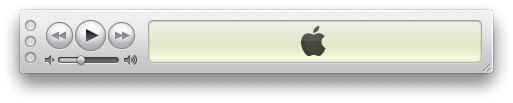(Here are a few notes I made to myself about the credential system.)
Credentials are part of the sfGuardPlugin security system for Symfony. For some reason, Symfony also refers to credentials as permissions. As far as I can tell, the two terms are used interchangeably.
sfGuardUser records are stored in the sf_guard_user table.
The tables in the sfGuard permission system are:
- sf_guard_permission <- represents a permission (credential)
- sf_guard_group <- represents a group.
- sf_guard_group_permission <- associates permissions to groups
- sf_guard_user_group <- associates users to groups
Typcially, users belong to one or more groups, and groups are associated to permissions. This is the preferred method, and the above 4 tables are all that is needed to associate permissions to users, via groups.
It is possible (but not usually advisable) to associate a user directly with a permission by using the following table:
- sf_guard_user_permission <- associates users to permissions
Permissions
Permissions typically represent what a user can do, as opposed to representing a “type” of user. Examples of proper permissions are:
- can_view_items
- can_edit_items
The following are improper permissions because they represent user types:
- paying_clients
- non_paying_clients
Restricting actions via security.yml
For credentials to work, the user must be logged in. Since an application is divided into modules, it is conventional to divide modules into those that don’t require a logged-in user (i.e. fully public pages, such as main/aboutUs or main/termsAndConditions), and those modules that do require a logged-in user.
To require a login for a module, add the following into the module’s config/security.yml file:
all:
secure: on
For the most part, permissions are assigned to specific actions. For example:
listItems:
credential: can_view_items
editItem:
credential: can_edit_items
Using permissions within actions
public function executeIndex( )
{
$user = $this->getUser();
if($user->has_credential('can_view_items') )
{
// get the item list
...
}
... and so forth
}
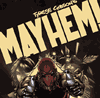 John Fort over at the Big Tech Fortune blog writes about Tyrese Gibsonâ??s
John Fort over at the Big Tech Fortune blog writes about Tyrese Gibsonâ??s